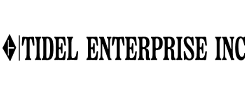QlikView to Power BI Migration
Migration of QlikView dashboards, data models, and business rules to Microsoft Power BI while ensuring accuracy, performance, and security.
Components / Steps:
| # | Step | What to test / verify |
|---|---|---|
| 1 | Asset Inventory | Identify all QlikView documents, dashboards, and scripts to be migrated; prioritize based on business impact. |
| 2 | Data Model Assessment | Analyze QlikView’s associative data model; map to Power BI star schema or snowflake design. |
| 3 | Script & Transformation Migration | Rebuild QlikView ETL scripts using Power Query (M language); validate transformations. |
| 4 | Expression / Formula Mapping | Convert Qlik expressions and set analysis into equivalent DAX calculations. |
| 5 | Visualization Recreation | Recreate key QlikView charts (pivot tables, gauges, bar charts, etc.) in Power BI ensuring functional parity. |
| 6 | Security Translation | Migrate section access and user controls into Power BI row-level security. |
| 7 | Performance Validation | Test dashboard load times and refresh speeds; ensure optimized queries. |
| 8 | Data Consistency Testing | Validate numeric values, aggregations, and KPIs across both platforms. |
| 9 | End-User Testing | Involve business users to validate usability, filters, and navigation. |
| 10 | Final Cut-Over | Run QlikView and Power BI in parallel for verification, then retire old dashboards. |