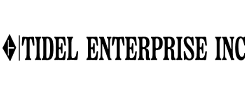Tableau to Power BI Migration
Migrating visualizations, dashboards, data sources, and permissions from Tableau to Power BI, ensuring minimal disruption of business insights and smooth transition.
Components / Steps:
| # | Step | What to test / verify |
|---|---|---|
| 1 | Catalog Existing Assets | List all Tableau workbooks, dashboards, data sources; note refresh schedules, usage stats, complexity (e.g. custom calculations, LOD expressions, parameters). |
| 2 | Data Source Compatibility | Check if all Tableau data sources (flat files, SQL databases, cloud services) can be accessed from Power BI; reconstruct extracts or live connections. |
| 3 | Calculation & Expression Mapping | Map Tableau calculated fields, LOD expressions, table calculations, parameters to Power BI’s DAX / Power Query equivalents. |
| 4 | Dashboard / Visualization Rebuild | Rebuild dashboards in Power BI; replicate interactivity features: filters, parameters, drill through, tooltips. |
| 5 | UI / UX Consistency & Design | Ensure visuals are similar/acceptable; color palettes, layout; responsive design (if mobile or embedded). |
| 6 | Security / Permissions Mapping | Translate Tableau’s user/group permissions into Power BI’s workspace roles, RLS, etc. |
| 7 | Performance Under Load | Test dashboards with large data volumes; refresh performance; visual rendering speed. |
| 8 | Data Validation & Regression | Compare key metrics side by side: totals, averages, percent changes; validate with source data. |
| 9 | Training & User Feedback | End users test the new dashboards; collect feedback on ease of use and differences; adjust. |
| 10 | Parallel Run & Cut-over | Run Tableau reports and Power BI in parallel for some time; plan for final cutover and archiving of old Tableau assets. |